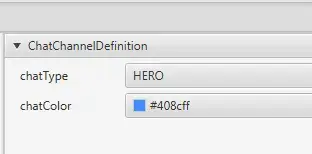Установить приложение
Как установить приложение на iOS
Посмотрите видео ниже, чтобы узнать, как установить наш сайт в виде веб-приложения на главном экране.
Примечание: Эта функция может быть недоступна в некоторых браузерах.
Вы используете устаревший браузер. Этот и другие сайты могут отображаться в нём некорректно.
Вам необходимо обновить браузер или попробовать использовать другой.
Вам необходимо обновить браузер или попробовать использовать другой.
цвета чата, и групы
- Автор темы Scarim
- Дата начала
Запрещено публиковать исходный код без BB-кода — CODE
в xdat вроде
XML:
<TabButton buttonName="144" target="NormalChat" width="64" height="23" normalTex="L2UI_CH3.ChatWnd.Chatting_Tab2" pushedTex="L2UI_CH3.ChatWnd.Chatting_Tab1" movable="0" gap="0" tooltip="-1" noHighlight="-1"/>
<TabButton buttonName="355" target="TradeChat" width="64" height="23" normalTex="L2UI_CH3.ChatWnd.Chatting_Tab2" pushedTex="L2UI_CH3.ChatWnd.Chatting_Tab1" movable="1" gap="0" tooltip="-1" noHighlight="-1"/>
<TabButton buttonName="188" target="PartyChat" width="64" height="23" normalTex="L2UI_CH3.ChatWnd.Chatting_Tab2" pushedTex="L2UI_CH3.ChatWnd.Chatting_Tab1" movable="1" gap="0" tooltip="-1" noHighlight="-1"/>
<TabButton buttonName="128" target="ClanChat" width="64" height="23" normalTex="L2UI_CH3.ChatWnd.Chatting_Tab2" pushedTex="L2UI_CH3.ChatWnd.Chatting_Tab1" movable="1" gap="0" tooltip="-1" noHighlight="-1"/>
<TabButton buttonName="559" target="AllyChat" width="64" height="23" normalTex="L2UI_CH3.ChatWnd.Chatting_Tab2" pushedTex="L2UI_CH3.ChatWnd.Chatting_Tab1" movable="1" gap="0" tooltip="-1" noHighlight="-1"/>О хиро чате, ни слова.
Может еще, есть какие то мнение ?
Последнее редактирование модератором:
Пасибо. Есть. Через нотепад смотрел, не увидел.
- Статус
- В этой теме нельзя размещать новые ответы.