Blitzkrieg
VIP
This guide should be combined with creating proper server AI for your monster. It can add variety / interest to a pve fight as a monster can get 'revived' based on your own conditions.
1) Firstly, we need to reverse the death animation of the NPC. Here is a great guide from youtube:
2) We export our new animation with ActorX Exporter:
3) In editor we import the retail animation pack. Then click 'animation append' to merge retail animation pack with your custom animation.

4) For the revived mob, edit entereventgrp.dat and add desired entry effect:
33072 0 a,none\0 0.00000000 0.00000000 0 1 LineageEffect.e_u619_echmus_ae deathrise
5) Create server AI to synchronise death of first mob and revival of second mob
1) Firstly, we need to reverse the death animation of the NPC. Here is a great guide from youtube:
Вы не можете просматривать ссылку пожалуйста воспользуйтесь следующими ссылками Вход или Регистрация
2) We export our new animation with ActorX Exporter:
Вы не можете просматривать ссылку пожалуйста воспользуйтесь следующими ссылками Вход или Регистрация
3) In editor we import the retail animation pack. Then click 'animation append' to merge retail animation pack with your custom animation.
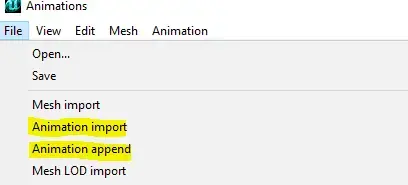
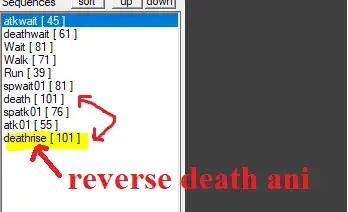
4) For the revived mob, edit entereventgrp.dat and add desired entry effect:
33072 0 a,none\0 0.00000000 0.00000000 0 1 LineageEffect.e_u619_echmus_ae deathrise
5) Create server AI to synchronise death of first mob and revival of second mob
Result

