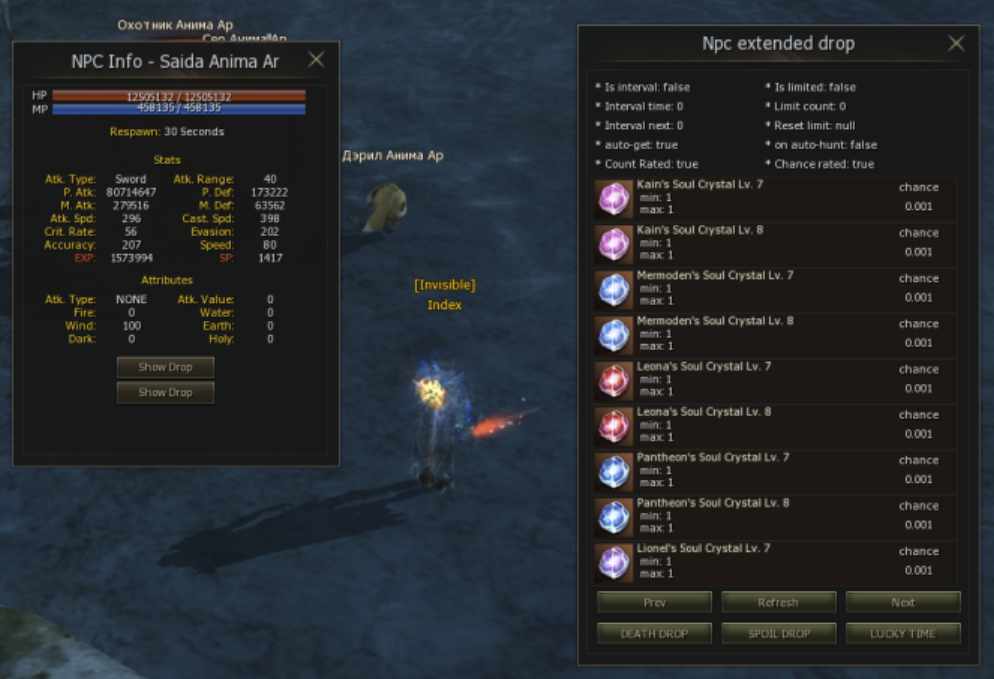- Хроники
- Interlude
- Исходники
- Отсутствуют
- Сборка
- Lucera3
Подскажет кто-то как сделать background в cb , через html пробовал вообще не получается , interlude. Добавляю через utx как и бекграун npc , в npc все хорошо , в cb - ничего нет , либо же вылетает крит