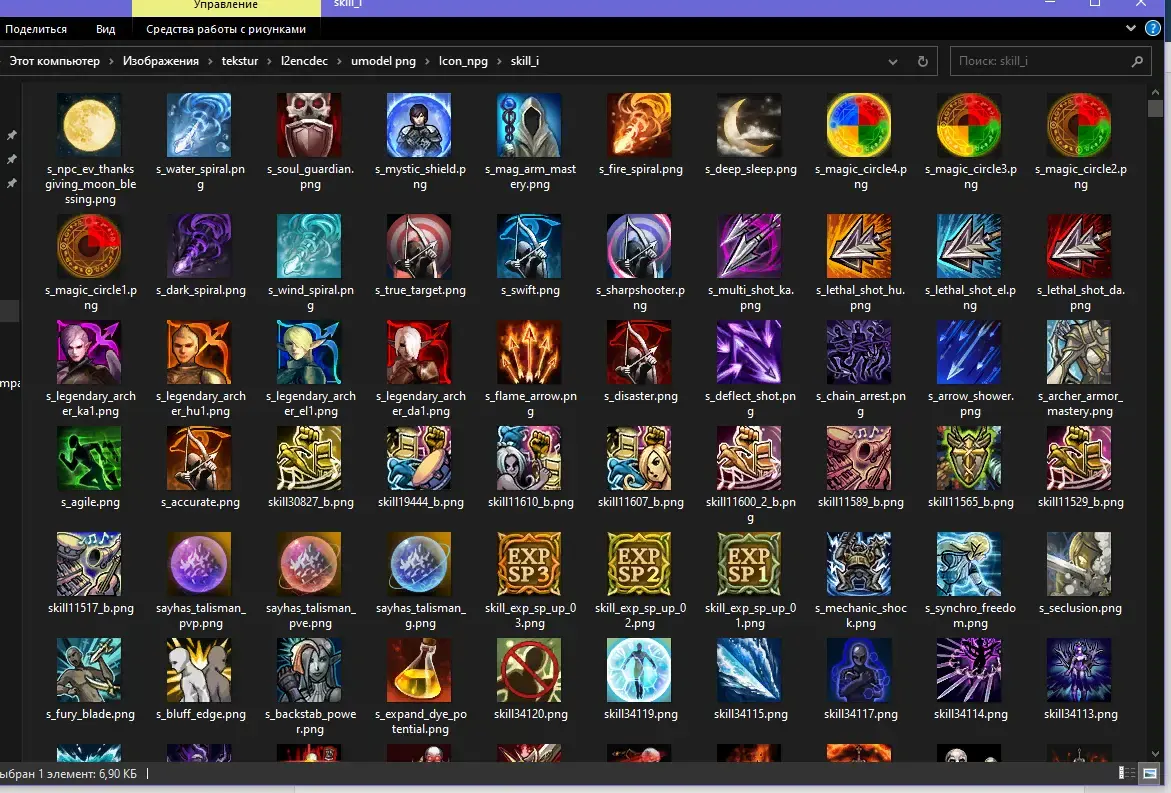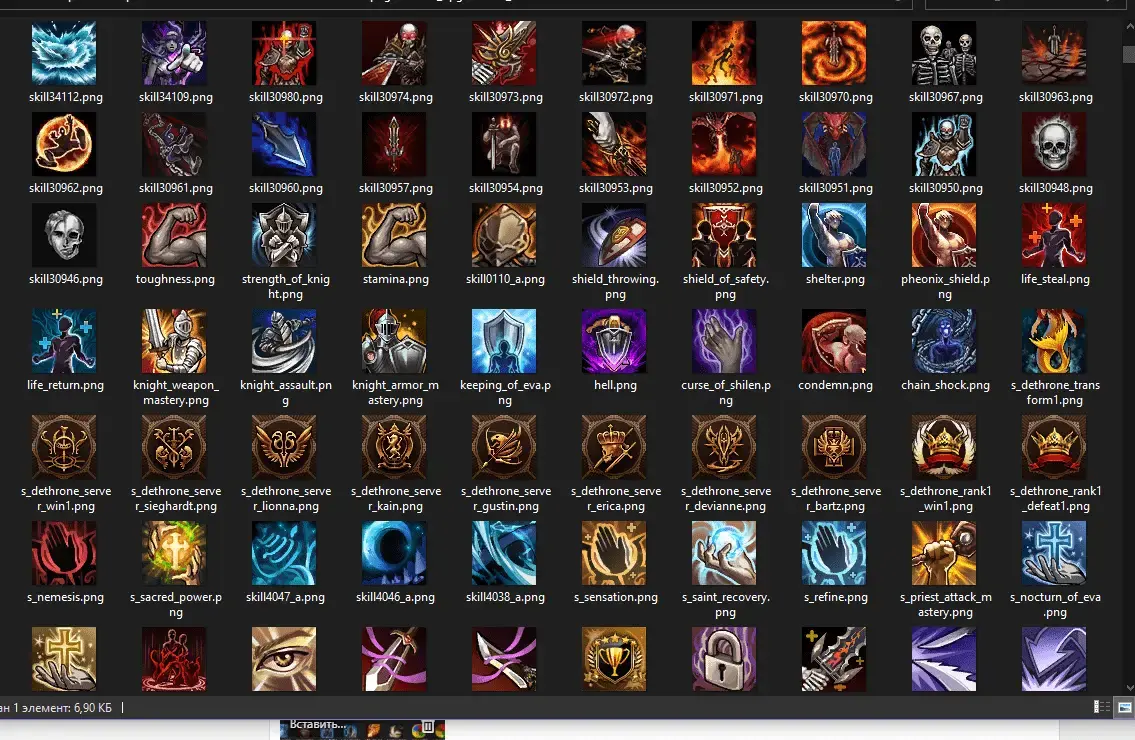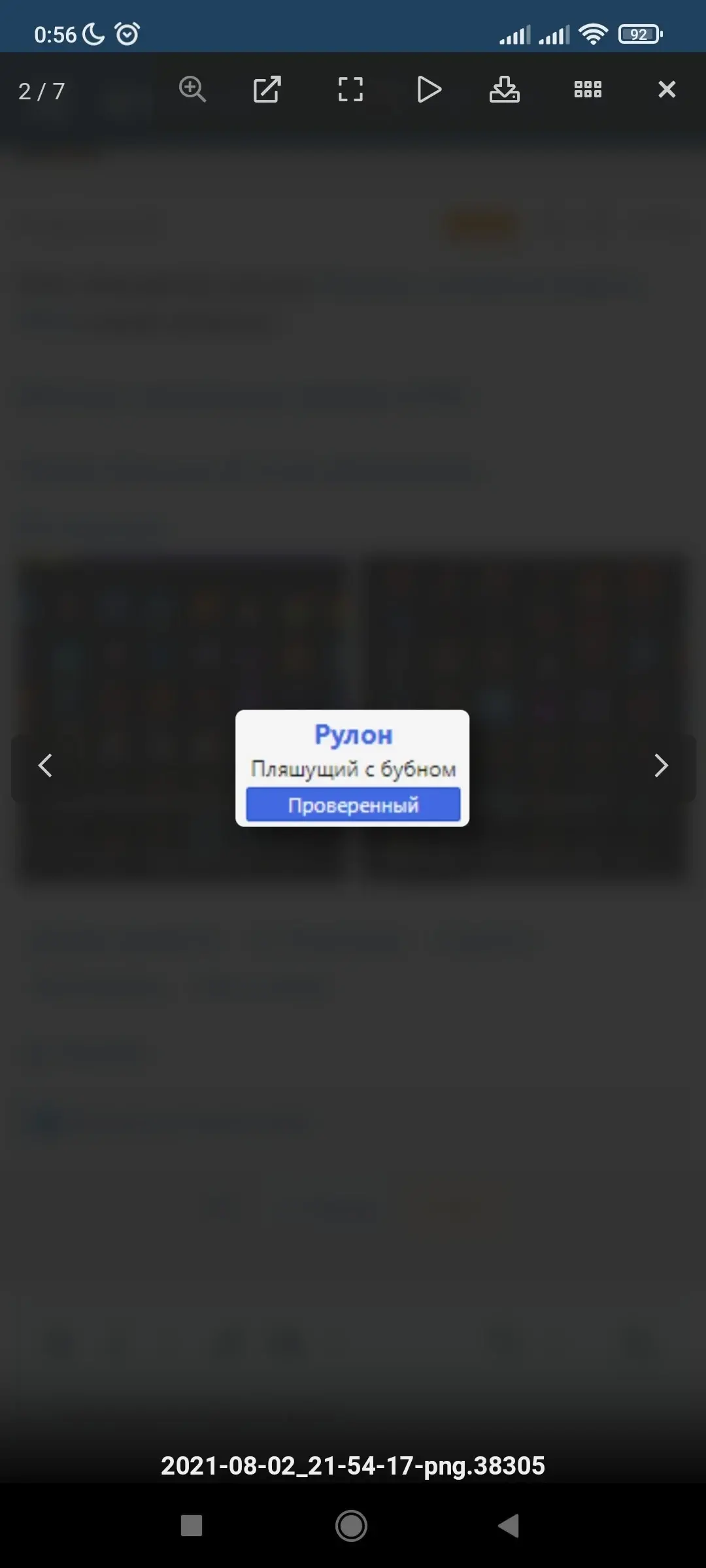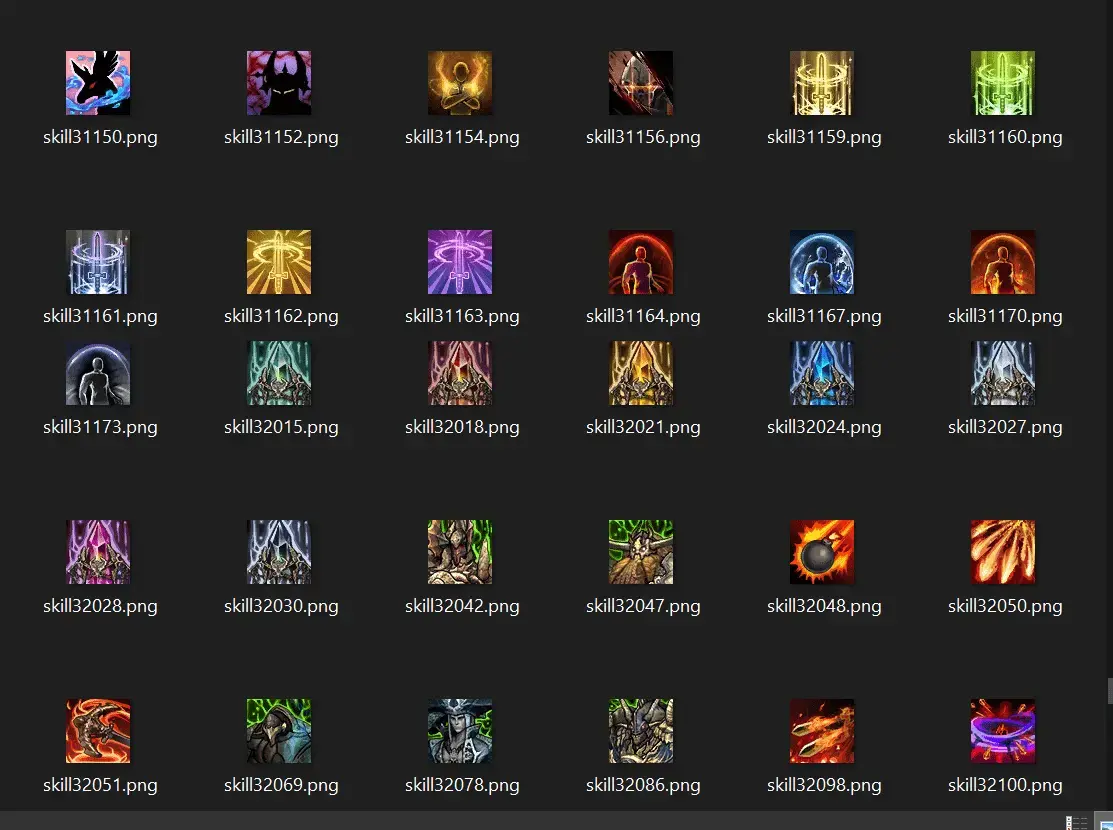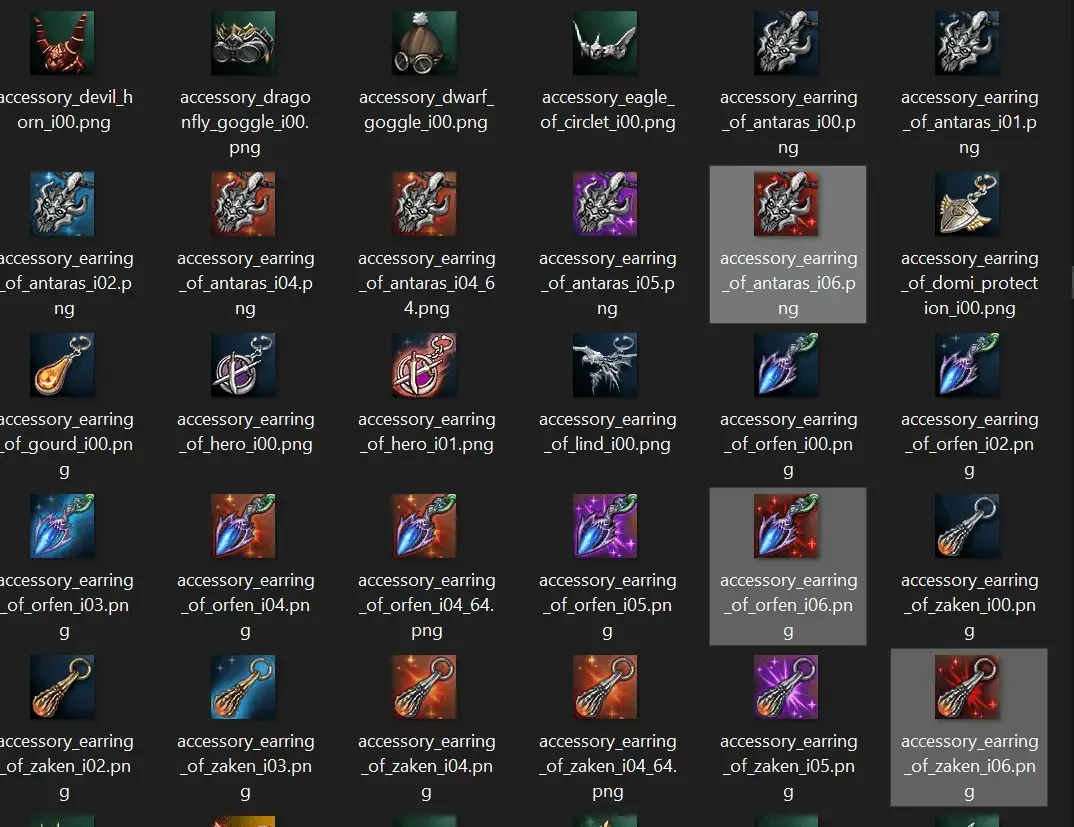хз даже, я просто пережал все и собрал ничего не меняя (только корейские названия штук 15 поправил на unknown_groupname_01..) а что там править?видел что иконки низа морая лайта и робы, и ворпал-эля лайта низа неправильные?
там нужно немного подправить
Установить приложение
Как установить приложение на iOS
Посмотрите видео ниже, чтобы узнать, как установить наш сайт в виде веб-приложения на главном экране.
Примечание: Эта функция может быть недоступна в некоторых браузерах.
-
Новые темы в этом разделе публикуются автоматически при добавлении файла в менеджер ресурсов.
Ручное создание новых тем невозможно.
Вы используете устаревший браузер. Этот и другие сайты могут отображаться в нём некорректно.
Вам необходимо обновить браузер или попробовать использовать другой.
Вам необходимо обновить браузер или попробовать использовать другой.
Иконка ресурса
Иконки из актуальных протоколов в PNG р502
Нет прав для скачивания
- Автор темы Rolo
- Дата начала
Дополнительные настройки
Кто ответил?да просто надо иконки через л2тул поменять местами, там есть нужные просто пути не те как на хфехз даже, я просто пережал все и собрал ничего не меняя (только корейские названия штук 15 поправил на unknown_groupname_01..) а что там править?
кстати рамки ты фиксил с ними все ок?
только на уровне эдитора, плюс там 3 анимированые иконки в icon_panel (bless, rare и usecount?) вроде должны работать, но надо тестить. Ну напиши какие точно напутаны тогда
и когда анимацию делал почему-то l2pe поругивался, не умею я собирать utx короч )
Вот "исходники" короче, скорее всего где-то накосячил)
и когда анимацию делал почему-то l2pe поругивался, не умею я собирать utx короч )
Вот "исходники" короче, скорее всего где-то накосячил)
Вы не можете просматривать ссылку пожалуйста воспользуйтесь следующими ссылками Вход или Регистрация
Rolo
Interlude Viking
@markodemarko, привет еще раз! ) Похоже все ссылки умерли, у меня осталась одна версия упакованных иконок 32х32, посмотрите, может устроит:
Вы не можете просматривать ссылку пожалуйста воспользуйтесь следующими ссылками Вход или Регистрация
thanks a lot for your time <3[USER = 10472] @markodemarko [/ USER] hello again! ) It looks like all the links are dead, I still have one version of packed 32x32 icons, look, it might suit:Вы не можете просматривать ссылку пожалуйста воспользуйтесь следующими ссылками Вход или Регистрация
i use it for 152 protocol but when game is about start a message appears files are corrupt
Rolo
Interlude Viking
@markodemarko, к сожалению, с Вашим протоколом я не знаком. На всякий случай уточню: тот файл, что я скинул следует поместить в папку system, а обычный файл icon.utx с папки systextures удалять не стоит.
oh i did then mistake[USER = 10472] @markodemarko [/ USER], unfortunately, I am not familiar with your protocol. Just in case, I'll clarify: the file that I dropped should be placed in the system folder, and the usual icon.utx file from the systextures folder should not be deleted.
working <3[USER = 10472] @markodemarko [/ USER], unfortunately, I am not familiar with your protocol. Just in case, I'll clarify: the file that I dropped should be placed in the system folder, and the usual icon.utx file from the systextures folder should not be deleted.
i wanna edit this file, which program i need? bcs i wanna use some custom icons?
i have in Icon.utx some icons so i need export them and add them in your file
Rolo
Interlude Viking
@markodemarko, Вы можете использовать UnrealEd чтобы открыть иконки. Выше Monokini2 добавил более актуальные иконки в привычном формате utx (их уже нужно добавлять в папку systextures с заменой), и там же есть исходники и скрипт чтобы собрать все иконки сразу в пакет.
Iwill check it when I get time .. I think I don't understand exactly what u say .. anyway I need check the files 1st[USER = 10472] @markodemarko [/ USER], you can use UnrealEd to open icons. Above [USER = 17706] Monokini2 [/ USER] added more relevant icons in the usual utx format (they need to be added to the systextures folder with replacement), and there is also a source code and a script to collect all the icons into a package at once.
Rolo
Interlude Viking
@markodemarko, I don't know much English, but I'll give it a try. ) To open the icons I downloaded, you can use L2Editor.
Try also to use the files that Monokini2 downloaded. He has in his archive the source icon files (in the right DDS format), as well as a script that can pack them all (including your custom icons, which you will need to add to the folders with the sources and the script) in the package icon.u. Or you can also open them via L2Editor, and transfer manually icons from your package to this one via rename function.
Try also to use the files that Monokini2 downloaded. He has in his archive the source icon files (in the right DDS format), as well as a script that can pack them all (including your custom icons, which you will need to add to the folders with the sources and the script) in the package icon.u. Or you can also open them via L2Editor, and transfer manually icons from your package to this one via rename function.
Oh I think I understand.. awesome@markodemarko, I don't know much English, but I'll give it a try. ) To open the icons I downloaded, you can use L2Editor.
Try also to use the files that Monokini2 downloaded. He has in his archive the source icon files (in the right DDS format), as well as a script that can pack them all (including your custom icons, which you will need to add to the folders with the sources and the script) in the package icon.u. Or you can also open them via L2Editor, and transfer manually icons from your package to this one via rename function.
Rolo
Interlude Viking
Rolo обновил(а) ресурс Иконки с клиента Sylph в PNG новой записью:
Иконки с актуальных хроник в PNG
Узнать больше об этом обновлении...
Иконки с актуальных хроник в PNG
Узнать больше об этом обновлении...
Вложения
какой рулонRolo обновил(а) ресурс Иконки с клиента Sylph в PNG новой записью:
Иконки с актуальных хроник в PNG
Узнать больше об этом обновлении...
Вложения
Rolo
Interlude Viking
Rolo updated Иконки с клиента Sylph в PNG with a new update entry:
Master Class
Read the rest of this update entry...
Master Class
Обновил иконки с 362 протокола
Read the rest of this update entry...
Rolo
Interlude Viking
Rolo updated Иконки с клиента Sylph в PNG with a new update entry:
413 протокол
Read the rest of this update entry...
413 протокол
Обновляю иконки, теперь из 413 протокола.
Read the rest of this update entry...
Rolo
Interlude Viking
Rolo updated Иконки из актуальных протоколов в PNG with a new update entry:
417 протокол
Read the rest of this update entry...
417 протокол
Обновлено до 417 протокола.
Read the rest of this update entry...
Вложения
Похожие темы
- Ответы
- 8
- Просмотры
- 2К








 )
)