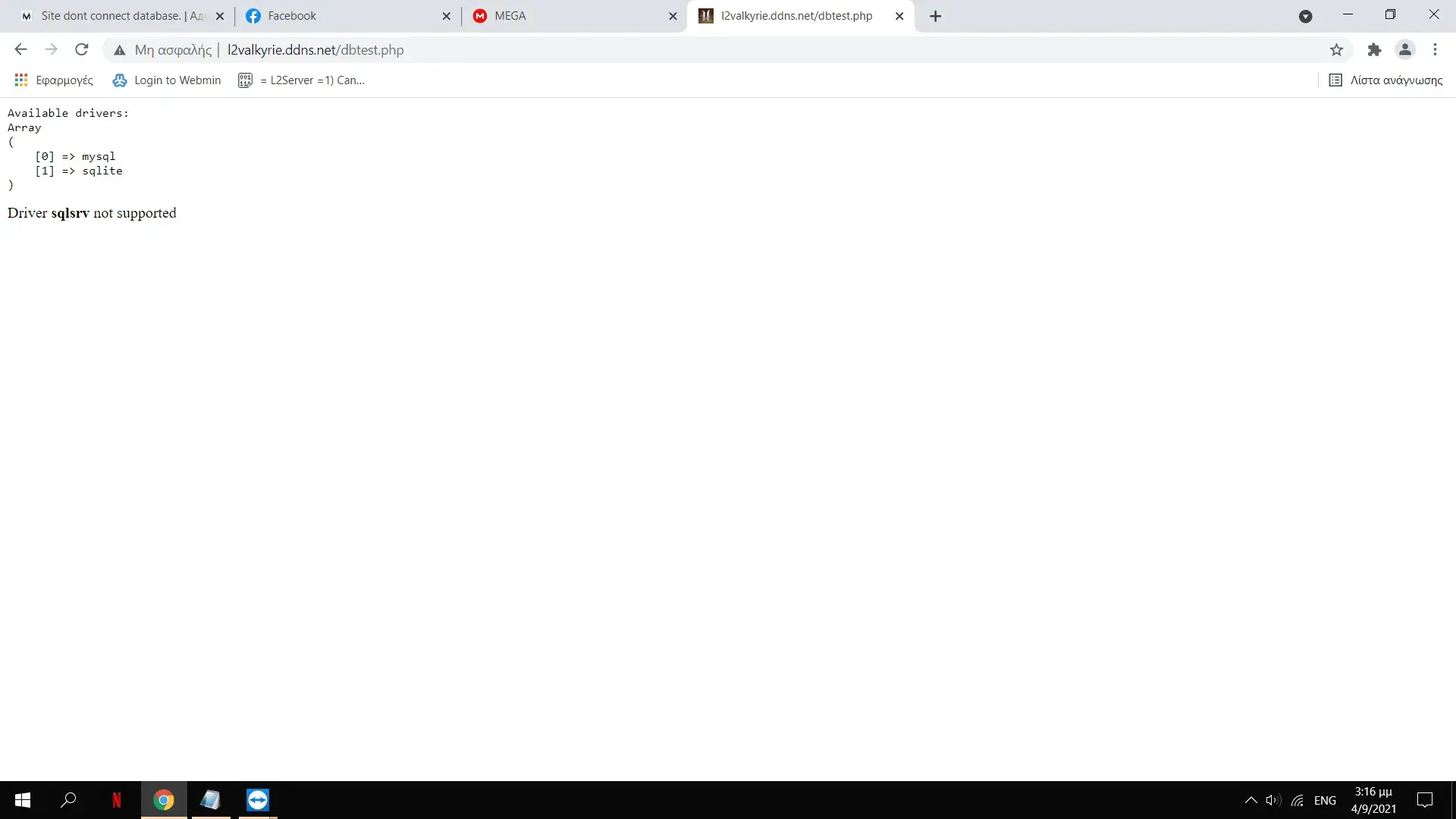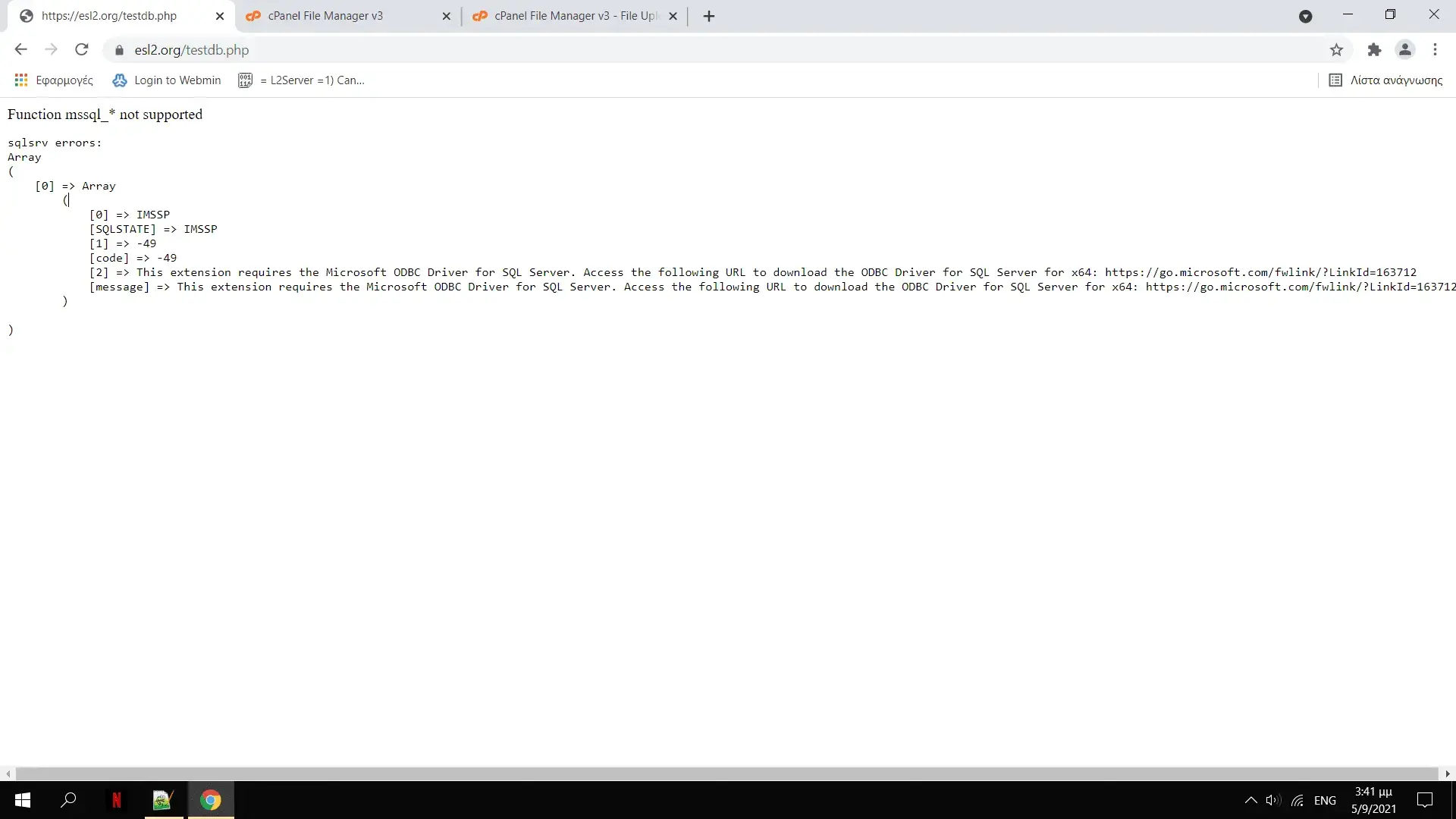hello guys good evening, im trying to configure my site to connect to dedicate machine, already i have opened 1433 port and in port checker looks open every time o check it with ip. but when i put to the site config ip and database password etc. my site get http error 500 for no reason. i have try already 3 site accounts panels and sites again the same issue. my question now is maybe i need open and something else or?
Установить приложение
Как установить приложение на iOS
Посмотрите видео ниже, чтобы узнать, как установить наш сайт в виде веб-приложения на главном экране.
Примечание: Эта функция может быть недоступна в некоторых браузерах.
Вы используете устаревший браузер. Этот и другие сайты могут отображаться в нём некорректно.
Вам необходимо обновить браузер или попробовать использовать другой.
Вам необходимо обновить браузер или попробовать использовать другой.
Site dont connect database.
- Автор темы zoumhs
- Дата начала
Дополнительные настройки
Кто ответил?@zoumhs, run command line on your home pc and enter (telnet <IP address of your dedicated server> <port SQL Server>)
if after entering the telnet command a blank black screen appears, then the port was opened correctly

otherwise check your firewall settings / settings SQL Server Configuration manager
to check the connection to the remote database from the site.
create file dbtest.php at site root and execute it (enter in browser domain.com/dbtest.php)
status code 500 - reason syntax error in php code and/or many other reasons
Bash:
telnet 8.8.8.8 1433
otherwise check your firewall settings / settings SQL Server Configuration manager
to check the connection to the remote database from the site.
create file dbtest.php at site root and execute it (enter in browser domain.com/dbtest.php)
PHP:
<?php
$availableDrivers = PDO::getAvailableDrivers();
$driver = 'sqlsrv';
if ( !in_array( $driver, $availableDrivers ) )
{
echo '<pre>Available drivers:<br>';
print_r( $availableDrivers );
echo '</pre>';
die( "Driver <b>$driver</b> not supported" );
}
$dbhost = '8.8.8.8';
$dbport = 1433;
$dbuser = 'sa';
$dbpass = '12345';
$dbname = 'lin2db';
try
{
$dbh = new \PDO( "$driver:Server=$dbhost,$dbport;Database=$dbname", $dbuser, $dbpass );
}
catch ( \PDOException $e )
{
die( $e->getMessage() );
}
echo 'Connected!';
?>status code 500 - reason syntax error in php code and/or many other reasons
I get this.@zoumhs, run command line on your home pc and enter (telnet <IP address of your dedicated server> <port SQL Server>)
if after entering the telnet command a blank black screen appears, then the port was opened correctlyBash:telnet 8.8.8.8 1433
Посмотреть вложение 38725
otherwise check your firewall settings / settings SQL Server Configuration manager
to check the connection to the remote database from the site.
create file dbtest.php at site root and execute it (enter in browser domain.com/dbtest.php)
PHP:<?php $availableDrivers = PDO::getAvailableDrivers(); $driver = 'sqlsrv'; if ( !in_array( $driver, $availableDrivers ) ) { echo '<pre>Available drivers:<br>'; print_r( $availableDrivers ); echo '</pre>'; die( "Driver <b>$driver</b> not supported" ); } $dbhost = '8.8.8.8'; $dbport = 1433; $dbuser = 'sa'; $dbpass = '12345'; $dbname = 'lin2db'; try { $dbh = new \PDO( "$driver:Server=$dbhost,$dbport;Database=$dbname", $dbuser, $dbpass ); } catch ( \PDOException $e ) { die( $e->getMessage() ); } echo 'Connected!'; ?>
status code 500 - reason syntax error in php code and/or many other reasons
if i write sqlite its saying connected.
Вложения
sqlite not to connect to SQL Server. Check with technical support hosting the possibility of connecting to a remote database Microsoft SQL Server
@zoumhs, alternative connection methods test
@zoumhs, alternative connection methods test
PHP:
<?php
ini_set( 'display_errors', '1' );
error_reporting( E_ALL );
$dbhost = '8.8.8.8';
$dbport = 1433;
$dbuser = 'sa';
$dbpass = '12345';
$dbname = 'lin2db';
if ( function_exists( 'mssql_connect' ) )
{
$dblink = mssql_connect( "$dbhost,$dbport", $dbuser, $dbpass );
if ( $dblink )
{
echo 'mssql_ Connected!';
mssql_close( $dblink );
}
else
echo mssql_get_last_message() . '<br>';
}
else
echo 'Function mssql_* not supported<br>';
if ( function_exists( 'sqlsrv_connect' ) )
{
$dblink = sqlsrv_connect( "$dbhost,$dbport", [ "Database" => $dbname, "UID" => $dbuser, "PWD" => $dbpass ] );
if ( $dblink )
{
echo 'sqlsrv_ Connected!';
sqlsrv_close( $dblink );
}
else
{
echo '<pre>sqlsrv errors:<br>';
print_r( sqlsrv_errors() );
echo '</pre>';
}
}
else
echo 'Function sqlsrv_* not supported<br>';
?>sqlite not to connect to SQL Server. Check with technical support hosting the possibility of connecting to a remote database Microsoft SQL Server
@zoumhs, alternative connection methods test
PHP:<?php ini_set( 'display_errors', '1' ); error_reporting( E_ALL ); $dbhost = '8.8.8.8'; $dbport = 1433; $dbuser = 'sa'; $dbpass = '12345'; $dbname = 'lin2db'; if ( function_exists( 'mssql_connect' ) ) { $dblink = mssql_connect( "$dbhost,$dbport", $dbuser, $dbpass ); if ( $dblink ) { echo 'mssql_ Connected!'; mssql_close( $dblink ); } else echo mssql_get_last_message() . '<br>'; } else echo 'Function mssql_* not supported<br>'; if ( function_exists( 'sqlsrv_connect' ) ) { $dblink = sqlsrv_connect( "$dbhost,$dbport", [ "Database" => $dbname, "UID" => $dbuser, "PWD" => $dbpass ] ); if ( $dblink ) { echo 'sqlsrv_ Connected!'; sqlsrv_close( $dblink ); } else { echo '<pre>sqlsrv errors:<br>'; print_r( sqlsrv_errors() ); echo '</pre>'; } } else echo 'Function sqlsrv_* not supported<br>'; ?>
Вложения
im using contabo@zoumhs, replace hosting?)
ask a question to the hosting technical support about support for remote connection to Microsoft SQL Server databaseim using contabo
I have changed the host to hostchefs.eu i hope will workask a question to the hosting technical support about support for remote connection to Microsoft SQL Server database
Today from new hosting i get this error with testdb.php
SQLSTATE[IMSSP]: This extension requires the Microsoft ODBC Driver for SQL Server to communicate with SQL Server. Access the following URL to download the ODBC Driver for SQL Server for x64:
Вы не можете просматривать ссылку пожалуйста воспользуйтесь следующими ссылками Вход или Регистрация
I have changed the host to hostchefs.eu i hope will work
Today from new hosting i get this error with testdb.php
SQLSTATE [IMSSP]: This extension requires the Microsoft ODBC Driver for SQL Server to communicate with SQL Server. Access the following URL to download the ODBC Driver for SQL Server for x64:Вы не можете просматривать ссылку пожалуйста воспользуйтесь следующими ссылками Вход или Регистрация
Вложения
what method of connection to the database is used on the site? what kind of cms / lk do you use? what version of php?SQLSTATE[IMSSP]: This extension requires the Microsoft ODBC Driver for SQL Server to communicate with SQL Server. Access the following URL to download the ODBC Driver for SQL Server for x64:
[USER = 4976] @zoumhs [/ USER], try 3 = ODBC?
yes still nothing, i try php 7.1, 2,3,4,5,y,7,8,9 and 8 version nothing[USER = 4976] @zoumhs [/ USER], try 3 = ODBC?
@zoumhs, if // 1 = MsSQL this function mssql_* (mssql_connect end etc) then these methods in php 5.3 are marked as deprecated and removed in version 7.0
Other connection methods are available after installing additional software, which is rarely seen on hosting.
options
Other connection methods are available after installing additional software, which is rarely seen on hosting.
options
- on hosting downgrade php version (< 7.0) and try $conMethod = 1 (MsSQL)
- use VPS/VDS (install manual software webserver) + install additional software support connection SQL Server (ODBC, sqlsrv, Sybase
and etc)
excellent job my friends, downgrade to 5. 4 php and change to 1 and fixed@zoumhs, if // 1 = MsSQL this function mssql_* (mssql_connect end etc) then these methods in php 5.3 are marked as deprecated and removed in version 7.0
Other connection methods are available after installing additional software, which is rarely seen on hosting.
options
- on hosting downgrade php version (< 7.0) and try $conMethod = 1 (MsSQL)
- use VPS/VDS (install manual software webserver) + install additional software support connection SQL Server (ODBC, sqlsrv, Sybase
and etc)