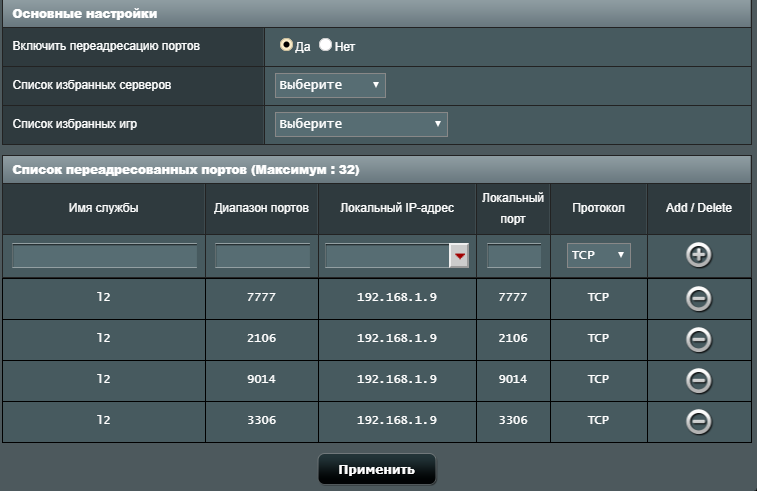- Хроники
- Helios
- Исходники
- Отсутствуют
- Сборка
- L2jmobius
Доброго времени суток, прошу из последних сил помощи, уже облазил буквально все, ничего не помогает, гугл от моих запросов уже хочет покончить с собой.
Суть такая: запустил сервер на локалке, отлично (нет). пытаюсь вывести в сеть ( дабы мой знакомый, инвалид философ со стажем смог к нему подключиться )
Вот только при изменении каких либо IP-шников в ГС\ЛС\ИП\ - ЛС\ГС начинает говорить что я рукоJOB. ( что не удивительно, ведь расставляю IP на уровне инстинктов, и всех тех гайдов, и прочего что только не было изучено.)
Так же интересная история с портами, при запуске ЛС\ГС, они все равно по мнению
Внешка по версии
Внутренний cmd\ipconfig - 192.168.1.9
Очень прошу разобраться, ибо сил уже буквально нет.
Если действительно кто сможет помочь, дам на пивко.
Крыша уже едет.
Суть такая: запустил сервер на локалке, отлично (нет). пытаюсь вывести в сеть ( дабы мой знакомый, инвалид философ со стажем смог к нему подключиться )
Вот только при изменении каких либо IP-шников в ГС\ЛС\ИП\ - ЛС\ГС начинает говорить что я рукоJOB. ( что не удивительно, ведь расставляю IP на уровне инстинктов, и всех тех гайдов, и прочего что только не было изучено.)
Так же интересная история с портами, при запуске ЛС\ГС, они все равно по мнению
Вы не можете просматривать ссылку пожалуйста воспользуйтесь следующими ссылками
Вход или Регистрация
- числятся закрытыми, брандмауэр выключен, на роутере порты проброшены:
Внешка по версии
Вы не можете просматривать ссылку пожалуйста воспользуйтесь следующими ссылками
Вход или Регистрация
- 87.255.31.247Внутренний cmd\ipconfig - 192.168.1.9
Код:
# ---------------------------------------------------------------------------
# Login Server Settings
# ---------------------------------------------------------------------------
# This is the server configuration file. Here you can set up the connection information for your server.
# This was written with the assumption that you are behind a router.
# Dumbed Down Definitions...
# LAN (LOCAL area network) - typically consists of computers connected to the same router as you.
# WAN (WIDE area network) - typically consists of computers OUTSIDE of your router (ie. the internet).
# x.x.x.x - Format of an IP address. Do not include the x'es into settings. Must be real numbers.
# ---------------------------------------------------------------------------
# Networking
# ---------------------------------------------------------------------------
# Bind ip of the LoginServer, use 0.0.0.0 to bind on all available IPs
# WARNING: <u><b><font color="red">Please don't change default IPs here if you don't know what are you doing!</font></b></u>
# WARNING: <u><b><font color="red">External/Internal IPs are now inside "ipconfig.xml" file.</font></b></u>
# Default: 0.0.0.0
LoginserverHostname = localhost
# Default: 2106
LoginserverPort = 2106
# The address on which login will listen for GameServers, use * to bind on all available IPs
# WARNING: <u><b><font color="red">Please don't change default IPs here if you don't know what are you doing!</font></b></u>
# WARNING: <u><b><font color="red">External/Internal IPs are now inside "ipconfig.xml" file.</font></b></u>
# Default: 127.0.0.1
LoginHostname = 127.0.0.1
# The port on which login will listen for GameServers
# Default: 9014
LoginPort = 9014
# ---------------------------------------------------------------------------
# Database
# ---------------------------------------------------------------------------
# Specify the appropriate driver and url for your database.
# Default: org.mariadb.jdbc.Driver
Driver = org.mariadb.jdbc.Driver
# Database URL
# Default: jdbc:mariadb://localhost/l2jmobius?useUnicode=true&characterEncoding=utf-8&useSSL=false
URL = jdbc:mariadb://localhost/l2jmobius
# Database user info (default is "root" but it's not recommended)
Login = ADMIN
# Database connection password
Password = 1106198786
# Default: 10
MaximumDbConnections = 10
# Default: 0
MaximumDbIdleTime = 0
# ---------------------------------------------------------------------------
# Automatic Database Backup Settings
# ---------------------------------------------------------------------------
# Generate database backups when server restarts or shuts down.
BackupDatabase = False
# Path to MySQL bin folder. Only necessary on Windows.
MySqlBinLocation = C:/xampp/mysql/bin/
# Path where MySQL backups are stored.
BackupPath = ../backup/
# Maximum number of days that backups will be kept.
# Old backups will be deleted.
# Set to 0 to disable.
BackupDays = 30
# ---------------------------------------------------------------------------
# Security
# ---------------------------------------------------------------------------
# How many times you can provide an invalid account/pass before the IP gets banned.
# Default: 5
LoginTryBeforeBan = 5
# Time you won't be able to login back again after LoginTryBeforeBan tries to login.
# Default: 900 (15 minutes)
LoginBlockAfterBan = 900
# If set to True any GameServer can register on your login's free slots
# Default: True
AcceptNewGameServer = True
# Flood Protection. All values are in milliseconds.
# Default: True
EnableFloodProtection = True
# Default: 15
FastConnectionLimit = 15
# Default: 700
NormalConnectionTime = 700
# Default: 350
FastConnectionTime = 350
# Default: 50
MaxConnectionPerIP = 50
# ---------------------------------------------------------------------------
# Misc Login Settings
# ---------------------------------------------------------------------------
# If False, the license (after the login) will not be shown.
# Default: True
ShowLicence = True
# Displays PI Agreement
# Default: False
ShowPIAgreement = False
# Default: True
AutoCreateAccounts = True
# Datapack root directory.
# Defaults to current directory from which the server is started.
DatapackRoot = .
# ---------------------------------------------------------------------------
# Scheduled Login Restart
# ---------------------------------------------------------------------------
# Enable disable scheduled login restart.
# Default: False
LoginRestartSchedule = False
# Time in hours.
# Default: 24
LoginRestartTime = 24
Код:
# ---------------------------------------------------------------------------
# Game Server Settings
# ---------------------------------------------------------------------------
# This is the server configuration file. Here you can set up the connection information for your server.
# This was written with the assumption that you are behind a router.
# Dumbed Down Definitions...
# LAN (LOCAL area network) - typically consists of computers connected to the same router as you.
# WAN (WIDE area network) - typically consists of computers OUTSIDE of your router (ie. the internet).
# x.x.x.x - Format of an IP address. Do not include the x'es into settings. Must be real numbers.
# ---------------------------------------------------------------------------
# Networking
# ---------------------------------------------------------------------------
# Where's the Login server this gameserver should connect to
# WARNING: <u><b><font color="red">Please don't change default IPs here if you don't know what are you doing!</font></b></u>
# WARNING: <u><b><font color="red">External/Internal IPs are now inside "ipconfig.xml" file.</font></b></u>
# Default: 127.0.0.1
LoginHost = 127.0.0.1
# TCP port the login server listen to for gameserver connection requests
# Default: 9014
LoginPort = 9014
# Bind address for gameserver. You should not need to change it in most cases.
# WARNING: <u><b><font color="red">Please don't change default IPs here if you don't know what are you doing!</font></b></u>
# WARNING: <u><b><font color="red">External/Internal IPs are now inside "ipconfig.xml" file.</font></b></u>
# Default: * (0.0.0.0)
GameserverHostname = localhost
# Default: 7777
GameserverPort = 7777
# ---------------------------------------------------------------------------
# Database
# ---------------------------------------------------------------------------
# Specify the appropriate driver and url for the database you're using.
# Default: org.mariadb.jdbc.Driver
Driver = org.mariadb.jdbc.Driver
# Database URL
# Default: jdbc:mariadb://localhost/l2jmobius?useUnicode=true&characterEncoding=utf-8&useSSL=false
URL = jdbc:mariadb://localhost/l2jmobius
# Database user info (default is "root" but it's not recommended)
Login = ADMIN
# Database connection password
Password = 1106198786
# Default: 50
MaximumDbConnections = 50
# Default: 0
MaximumDbIdleTime = 0
# ---------------------------------------------------------------------------
# Automatic Database Backup Settings
# ---------------------------------------------------------------------------
# Generate database backups when server restarts or shuts down.
BackupDatabase = False
# Path to MySQL bin folder. Only necessary on Windows.
MySqlBinLocation = C:/xampp/mysql/bin/
# Path where MySQL backups are stored.
BackupPath = ../backup/
# Maximum number of days that backups will be kept.
# Old files in backup folder will be deleted.
# Set to 0 to disable.
BackupDays = 30
# ---------------------------------------------------------------------------
# Misc Server Settings
# ---------------------------------------------------------------------------
# This is the server ID that the Game Server will request.
# Example: 1 = Bartz
# Default: 1
RequestServerID = 1
# True = The Login Server will give an other ID to the server if the requested ID is already reserved.
# Default: True
AcceptAlternateID = True
# Datapack root directory.
# Defaults to current directory from which the server is started unless the below line is uncommented.
# WARNING: <u><b><font color="red">If the specified path is invalid, it will lead to multiple errors!</font></b></u>
# Default: .
DatapackRoot = .
# Define how many players are allowed to play simultaneously on your server.
# Default: 2000
MaximumOnlineUsers = 2000
# Numbers of protocol revisions that server allows to connect.
# Delimiter is ;
# WARNING: <u><b><font color="red">Changing the protocol revision may result in incompatible communication and many errors in game!</font></b></u>
# Helios: 64
AllowedProtocolRevisions = 64
# Displays server type next to the server name on character selection.
# Notes:
# Accepted Values: Normal, Relax, Test, Broad, Restricted, Event, Free, World, New, Classic
# Default: Free
ServerListType = Free
# Displays server minimum age to the server name on character selection.
# Notes:
# Accepted values: 0, 15, 18
# Default: 0
ServerListAge = 0
# Setting for serverList
# Displays [] in front of server name on character selection
# Default: False
ServerListBrackets = False
# ---------------------------------------------------------------------------
# Thread Configuration
# ---------------------------------------------------------------------------
# Determines the amount of scheduled thread pools. If set to -1, the server will decide the amount depending on the available processors.
# Default: -1
ScheduledThreadPoolCount = -1
# Specifies how many threads will be in a single scheduled pool.
# Default: 4
ThreadsPerScheduledThreadPool = 4
# Determines the amount of instant thread pools. If set to -1, the server will decide the amount depending on the available processors.
# Default: -1
InstantThreadPoolCount = -1
# Specifies how many threads will be in a single instant pool.
# Default: 2
ThreadsPerInstantThreadPool = 2
# Default: 2
UrgentPacketThreadCoreSize = 2
# ---------------------------------------------------------------------------
# Dead Lock Detector (separate thread for detecting deadlocks)
# ---------------------------------------------------------------------------
# For improved crash logs and automatic restart in deadlock case if enabled.
# Check interval is in seconds.
# Default: True
DeadLockDetector = True
# Default: 20
DeadLockCheckInterval = 20
# Default: False
RestartOnDeadlock = False
# ---------------------------------------------------------------------------
# Player HWID settings (DO NOT USE)
# ---------------------------------------------------------------------------
# Check if hardware information is sent upon login.
# Players without hardware information are kicked from the game.
# WARNING: To receive hardware information from client, l2.ini NetSendHardWare must be set to true.
# WARNING: The file system\HardWare.ini must be deleted each time the player logins.(?)
# Default: False
EnableHardwareInfo = False
# Maximum number of players per HWID allowed to enter game.
# Default: 0 (unlimited)
MaxPlayersPerHWID = 0
# ---------------------------------------------------------------------------
# Misc Player Settings
# ---------------------------------------------------------------------------
# Character name template.
# Examples:
# CnameTemplate = [A-Z][a-z]{3,3}[A-Za-z0-9]*
# The above setting will allow names with first capital letter, next three small letters,
# and any letter (case insensitive) or number, like OmfgWTF1
# CnameTemplate = [A-Z][a-z]*
# The above setting will allow names only of letters with first one capital, like Omfgwtf
# Default .* (allows any symbol)
CnameTemplate = .*
# This setting restricts names players can give to their pets.
# See CnameTemplate for details
PetNameTemplate = .*
# This setting restricts clan/subpledge names players can set.
# See CnameTemplate for details
ClanNameTemplate = .*
# Maximum number of characters per account.
# Default: 7 (client limit)
CharMaxNumber = 7
# ---------------------------------------------------------------------------
# Scheduled Server Restart
# ---------------------------------------------------------------------------
# Enable scheduled server restart.
# Default: False
ServerRestartScheduleEnabled = False
# Send a message when player enters the game.
# Default: False
ServerRestartScheduleMessage = False
# Restart time countdown (in seconds).
# Default: 600 (10 minutes)
ServerRestartScheduleCountdown = 600
# Scheduled restart schedule.
# You can put more than one value separated by commas (,).
# Example: 12:00, 00:00
ServerRestartSchedule = 08:00
Код:
<?xml version="1.0" encoding="UTF-8"?>
<!-- Note: If file is named "ipconfig.xml" this data will be used as network configuration, otherwise server will configure it automatically! -->
<!-- Externalhost here (Internet IP) or Localhost IP for local test -->
<gameserver address="127.0.0.1" xmlns:xsi="http://www.w3.org/2001/XMLSchema-instance" xsi:noNamespaceSchemaLocation="../data/xsd/ipconfig.xsd">
<!-- Localhost here -->
<define subnet="127.0.0.0/8" address="127.0.0.1" />
<!-- Internalhosts here (LANs IPs) -->
<define subnet="10.0.0.0/8" address="10.0.0.0" />
<define subnet="172.16.0.0/19" address="172.16.0.0" />
<define subnet="192.168.0.0/16" address="192.168.0.0" />
<define subnet="192.168.0.0/24" address="192.168.0.0" />
<define subnet="192.168.1.0/24" address="192.168.1.0" />
</gameserver>Очень прошу разобраться, ибо сил уже буквально нет.
Если действительно кто сможет помочь, дам на пивко.
Крыша уже едет.