To use this, you'll need to download L2Editor. There's a link below, in the steps.
This pack includes:
- .u Script extractor (WotGreal) along with .u files
- Unpacked scripts for LineageEffect, LineageEffect_Br, LineageEffect 2, and LineageSkillEffect, all of them from Grand Crusade. (didn't add '_Simple' effects)
- Some example scripts so you learn how to edit them (i'll make a small guide later)
- Necessary script classes and configs to allow L2Editor to compile these scripts.
How to use:
1-Download L2Editor ( ) and put it inside your client's root folder.
2-Download the script files files and also put them inside your client's root folder. Should end up looking something like this:
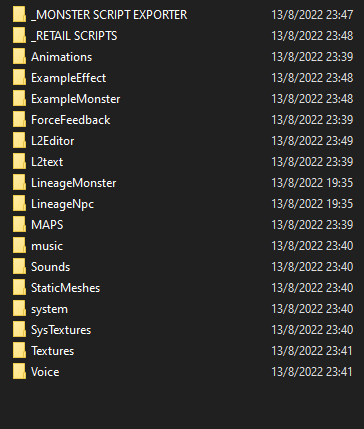
3- Once that's done, go to L2Editor's folder, and execute "_COMPILE.bat"
4- Done. The compiled files will go to the '_OUTPUT' folder inside L2Editor's folder.
I've also added a .int file which you can modify in order for animations to work in the new monster scripts. I'll also make a guide about this at some point. You can use L2Editor to see the names of the monsters' animations.
5- To compile your own file, copy any folder, either 'ExampleEffect' or 'ExampleMonster', and rename it to whatever you want, for example 'MyMonster' or 'MyEffect'. After that, select '_COMPILE.bat' and right-click it, then select Edit. Add the corresponding line for your file inside the .bat. In my case, it'd look like this:
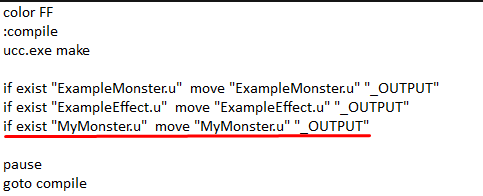
6- go to L2Editor's folder, and open 'UT2003.ini'. Inside that file, look for EditPackages in the '[Editor.EditorEngine]' section, and add your file's name there, like this:
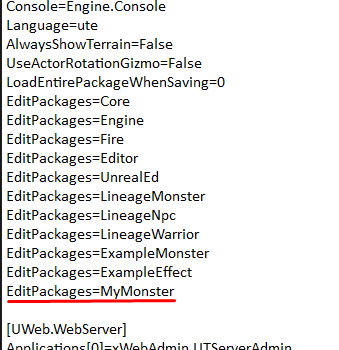
Save the file, and you're ready to compile. You can use the retail scripts as an example to make your own effects or monsters.
Remember that you can use L2Editor to look at textures or static meshes from your client, in order to make your own effects To be able to open it, you'll need to use '_OPEN L2DITOR.BAT'. Here's some important documentation that'll help you through the whole process:
**notes**
You MIGHT be able to compile LineageSkillEffects.u, however, it'll probably take a lot of work, since you'd need to recompile LineageEffect.u completely.
You MIGHT be able to compile LineageSkillEffects.u, however, it'll probably take a lot of work, since you'd need to recompile LineageEffect.u completely.
