If I’m in the wrong area or have spelling mistakes, sorry.
This L2.EXE was made in Python, based on the L2.EXE in C posted on GitHub.
What does it do?
It checks files inside and outside the system.
SHA1 verification.
Downloads and launches Lineage 2.
You can use it as a Launcher or even an L2.EXE.
It’s functional but can definitely be improved.
It was made using GPT and Grok.
Python used:
Python 3.12.8
You can use the requirements.txt to install the necessary things, if something is missing, google it =D

Edit*
In config.json is where you can edit some things.
the url for the json file is in
"update_json_url":
JSON example
This L2.EXE was made in Python, based on the L2.EXE in C posted on GitHub.
What does it do?
It checks files inside and outside the system.
SHA1 verification.
Downloads and launches Lineage 2.
You can use it as a Launcher or even an L2.EXE.
It’s functional but can definitely be improved.
It was made using GPT and Grok.
Python used:
Python 3.12.8
You can use the requirements.txt to install the necessary things, if something is missing, google it =D
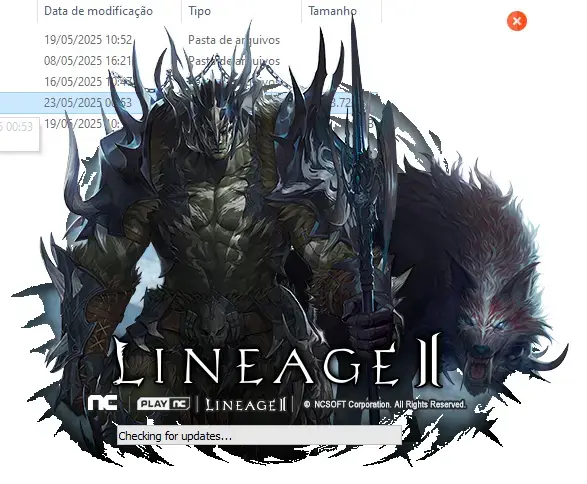
Для просмотра скрытого содержимого вы должны войти или зарегистрироваться.
Edit*
In config.json is where you can edit some things.
the url for the json file is in
"update_json_url":
JSON example
JSON:
{
"ip": "YOUR_IP_SERVER_DONT_NEED_L2INI",
"system_paths": [
"System_en",
"System_ru",
"System"
],
"external_paths": [
"SysTextures",
"Textures",
"L2text",
"Maps",
"Sounds",
"music",
"StaticMeshes",
"L2text_classic",
"Animations"
],
"files": [
{
"fileName": "System_en\\l2.bin",
"SHA1": "4df67848a41fffc7d12d3cbaf053dad17bf9f986",
"URL_LINK": "YOUR_URL_TO_FILE/L2.bin"
},
{
"fileName": "System_en\\l2.ini",
"SHA1": "a04dee57b3d9abb1c9d84c427832fc94acfe344c",
"URL_LINK": "YOUR_URL_TO_FILE/L2.ini"
},
{
"fileName": "System_en\\Interface.u",
"SHA1": "d869473736a7be73328771c38e984e84071368db",
"URL_LINK": "YOUR_URL_TO_FILE/Interface.u"
},
{
"fileName": "System_en\\Interface.xdat",
"SHA1": "94c08864ebbe173c019481c04a7f392670667059",
"URL_LINK": "YOUR_URL_TO_FILE/Interface.xdat"
},
{
"fileName": "System_en\\InterfaceClassic.u",
"SHA1": "853a2c16e3bf2bcafb1dfcdb1999743ff670b096",
"URL_LINK": "YOUR_URL_TO_FILE/Interface.u"
},
{
"fileName": "System_en\\InterfaceClassic.xdat",
"SHA1": "567c8e0092fd30089971c104d73c745d43c05c69",
"URL_LINK": "YOUR_URL_TO_FILE/InterfaceClassic.xdat"
}
],
"full_system_url": "YOUR_FULL_URL_JSON"
}========== UPDATE POST =============
Config.json editor.
To help configure it, move the image, some texts, etc.
Needs improvements.

================ PATCH EDITOR ===============

Place your files inside their respective folders System, Systextures etc...
Click on Gerar sem Compactar (without compressing files) or
Gerar Compactado com Zips) (To generate compressed with Zip)
There is an option for those who use Cloudflare R2 (buckets) to just remove the selected box.
Config.json editor.
To help configure it, move the image, some texts, etc.
Needs improvements.
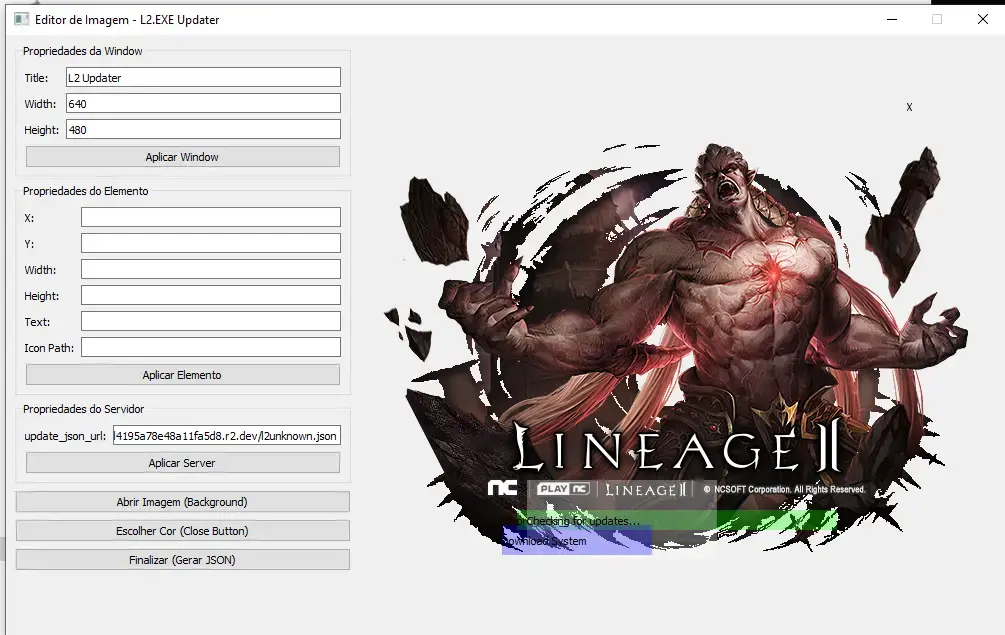
Для просмотра скрытого содержимого вы должны войти или зарегистрироваться.
================ PATCH EDITOR ===============
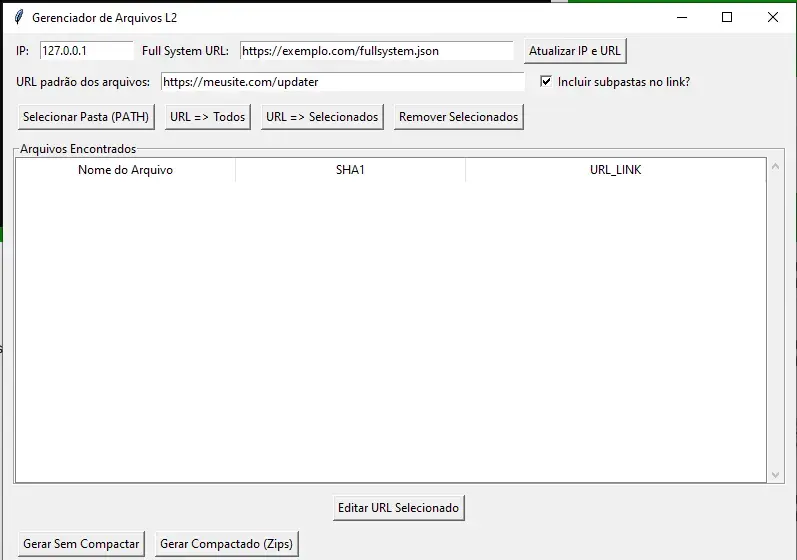
Place your files inside their respective folders System, Systextures etc...
Click on Gerar sem Compactar (without compressing files) or
Gerar Compactado com Zips) (To generate compressed with Zip)
There is an option for those who use Cloudflare R2 (buckets) to just remove the selected box.
Для просмотра скрытого содержимого вы должны войти или зарегистрироваться.
Последнее редактирование:






















